File handling should be simple — but too often, it’s anything but. One file too large to send, another opens in the wrong program, and a third just won’t upload fast enough. Whether you’re a student turning in assignments, a freelancer sharing client work, or anyone trying to stay digitally organized, file calculators make these moments easier. They take the guesswork out of size, speed, and compatibility — and give you back control.
From Chaos to Compatibility
File formats rarely matter—until they do. Maybe you're about to submit a resume, upload a school project, or share a work document, and suddenly you're blocked by a format issue. The file won’t open. The system doesn’t accept PDFs. Or worse, your perfectly designed layout breaks in the wrong program.
This is where file calculators and converters save the day. Imagine you have a polished resume in PDF, but the job application only accepts Word documents. Instead of starting from scratch, a PDF to Word Converter turns your file into an editable format in seconds — keeping the layout intact and saving you hours.
On the flip side, maybe you've built your document in Word but want to protect the formatting before sending it. A Word to PDF Converter helps you create a clean, share-ready file that looks professional across any device.
When you’re working across multiple file types — images, documents, or text files — a general File Converter becomes essential. Whether you’re preparing a digital portfolio, submitting an assignment, or collaborating with a team, the ability to quickly convert files keeps your workflow smooth and your stress low.
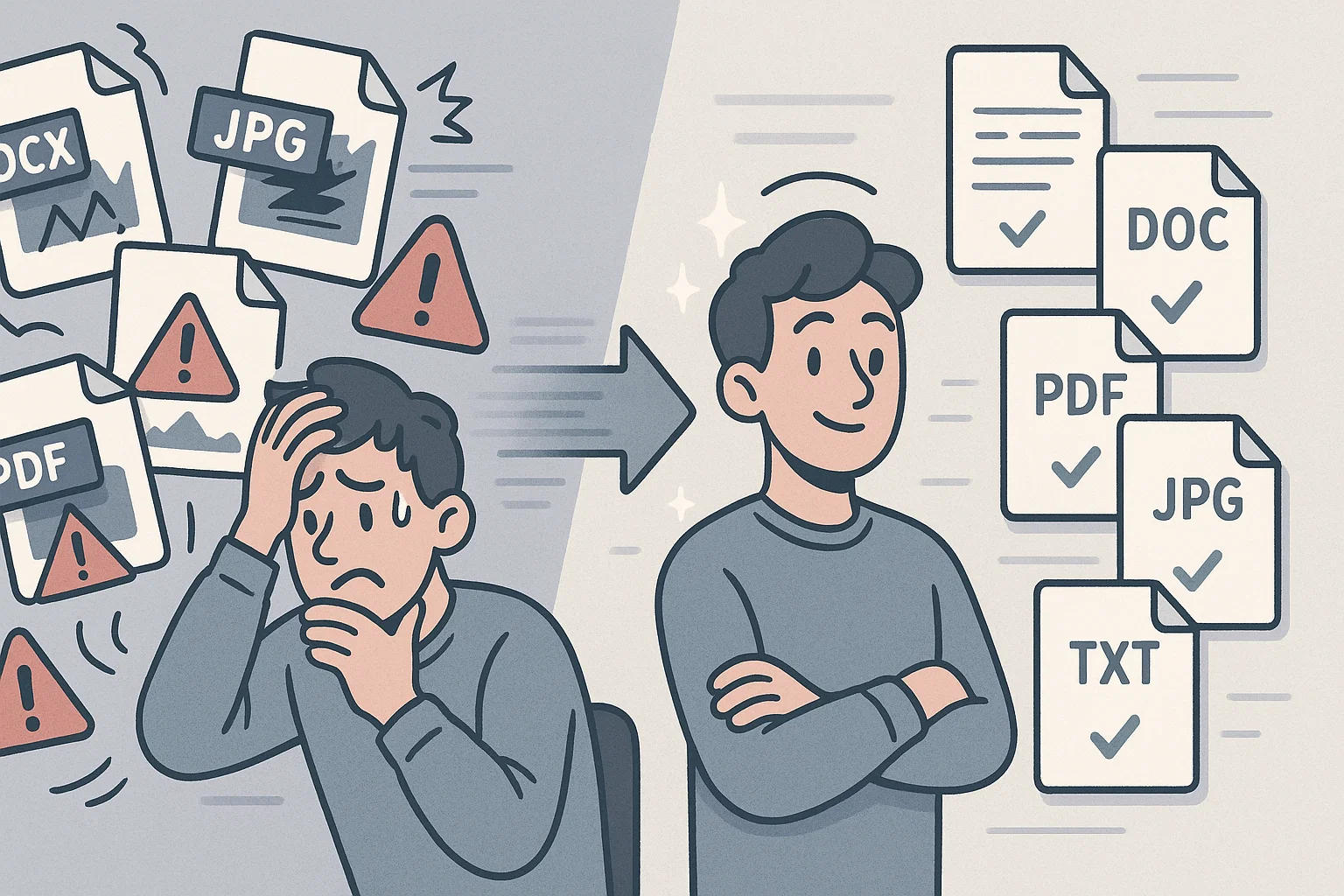
Videos, Bitrates, and Upload-Time Headaches
You’ve finished the work, polished the details, and you're ready to send — but the file won’t go through. Maybe it’s too big for email, too heavy for your upload limit, or the platform just rejects it with a vague error. It’s a common digital headache, and it always seems to happen right when you're in a hurry.
That’s why checking your file size before you hit “send” is more important than most people realize. A File Size Calculator helps you estimate how large your file will be — or already is — based on format, resolution, and content type. Whether you’re preparing a slide deck, uploading a school assignment, or attaching product images to an email, knowing the size ahead of time means fewer last-minute surprises.
And when your file is just a bit too large, you don’t need to panic or start trimming content. A File Compression Estimator shows you how much space you could save by compressing, without destroying quality. It’s especially useful for PDFs, media kits, and design files where every kilobyte matters — but clarity still counts.
Digital platforms don’t always warn you about size limits until it’s too late. But with the right tools, you’re already ahead of the problem, not reacting to it.
Moving Files Isn’t Always Instant
We’ve all been there — you're backing up important files to a USB drive, or trying to transfer a video folder to the cloud before heading out the door. You think it’ll take a few minutes, but then... the progress bar crawls. Suddenly, your schedule’s off because of one underestimated transfer.
The truth is, file transfer speed depends on more than just internet bandwidth. The size of the file, the type of connection, and even the device’s hardware all play a role. Transferring to an external SSD? Much faster than an old flash drive. Uploading on hotel Wi-Fi? Probably slower than you expected.

That’s where the File Transfer Speed Calculator becomes surprisingly useful. It lets you input your file size and connection speed — whether you're copying files locally or sending them across the web — and gives you a realistic estimate of how long the transfer will take. No guessing. No last-minute panic.
Whether you're working remotely, prepping for travel, or syncing large media files, knowing the time commitment in advance helps you plan smarter and stress less.
Because in today’s digital world, time isn’t just money — it’s momentum.
Stay Smart About Your Digital Files
You don’t need to fix everything at once. Just start by understanding the file in front of you — how big it is, how fast it moves, what format works best. Managing digital files isn’t about perfection; it’s about making small choices that save time and frustration. And whenever you’re unsure, the right tools are here to guide you — not to overwhelm, but to make things simpler, faster, and more in your control.
