square foot to square inch – How to convert ft² to in²
If you’ve ever worked with blueprints, floor plans, or custom printing, you’ve probably encountered both square feet (ft²) and square inches (in²). Both are imperial units, but they serve different purposes. Square feet are ideal for measuring room sizes, tile coverage, or floor space, while square inches are used for precision — like label sizes, screen prints, or detail work in construction layouts.
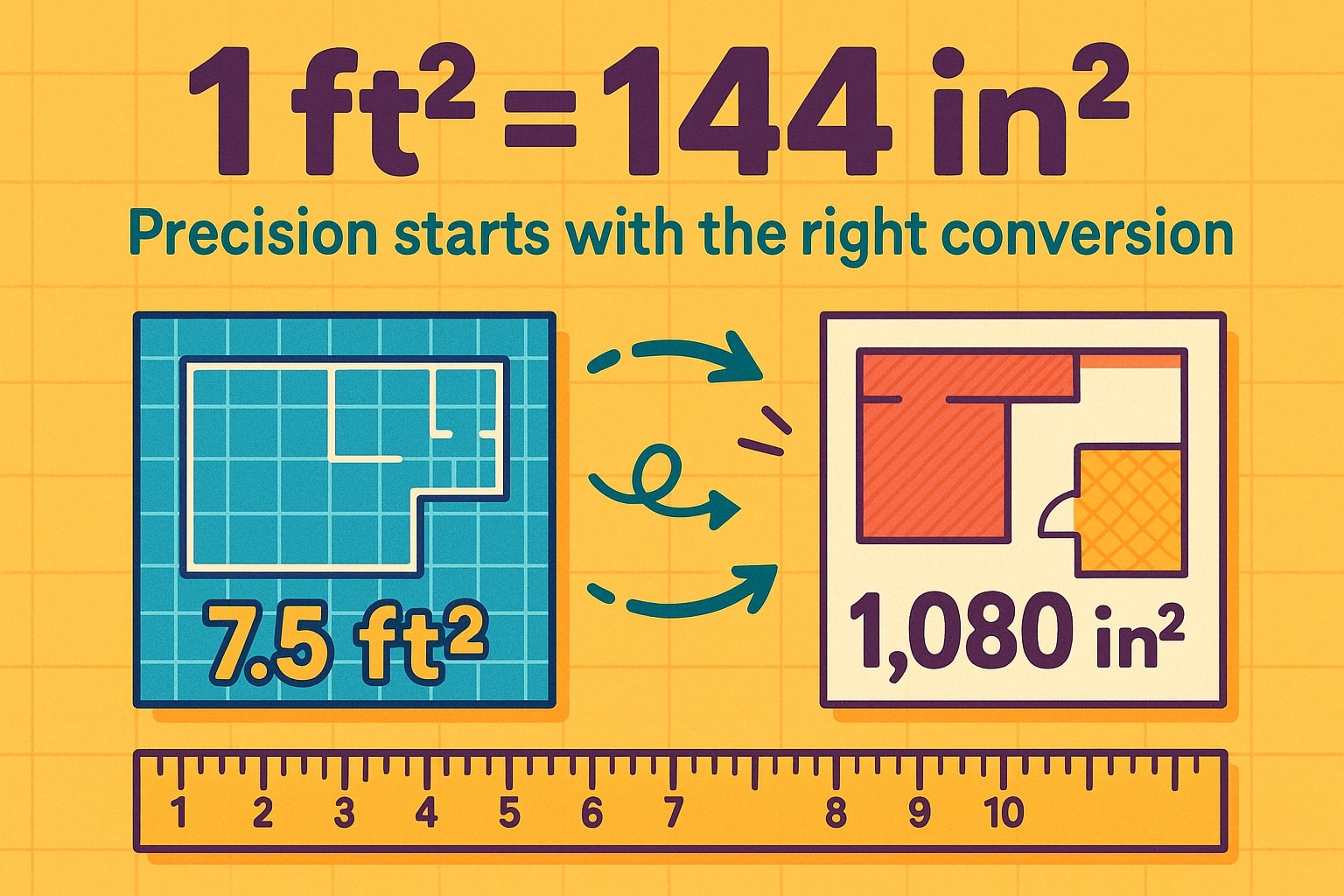
Converting between them is straightforward and useful in countless real-world scenarios.
Here’s the relationship:
1 foot = 12 inches
So:
1 square foot = 12 inches × 12 inches = 144 square inches
Formula:
square inch = square foot × 144
Example: converting ft² to in²
Imagine you’re working on a custom decal design and your client says the available space is 7.5 square feet. To convert that into square inches:
square inch = 7.5 × 144 = 1,080
So, 7.5 ft² equals 1,080 in² — a format that’s more useful when sizing graphics, trimming materials, or preparing artwork for print.
Need to convert instantly? Use our Area Converter or find other tools in our Conversion tools library.
Did you know?
-
A standard kitchen backsplash tile is often measured in square inches, while the whole wall is measured in square feet.
-
U.S. real estate listings use ft² for interior space, but flooring manufacturers may break down prices and coverage in in² for detailed quotes.
-
Custom print shops often charge per square inch for things like stickers, decals, or vinyl designs.
-
In HVAC and ductwork design, vent openings are measured in in² to calculate airflow — even if the total room size is in ft².
-
A typical tablet screen has a surface area between 80–100 in², depending on model — often installed into furniture or enclosures measured in ft².
Precision meets planning: where both units come together
Square feet are perfect for planning layouts — how much flooring to buy, how much wall space you’re painting, or how big a countertop is. But once you get into detailed work like cutting materials, printing logos, or designing architectural features, square inches give you more control.
For example, a company installing branded signage on walls might start with dimensions in ft² but need to approve each logo panel in in². Or, if you’re planning retail shelving, you’ll design with square feet but place product labels sized in square inches.
This conversion also shows up in e-commerce, where packaging dimensions, product surface areas, and design files all use square inches — even if the display space is described in square feet.

A fast switch from planning to precision
Here’s all you need to remember:
square inch = square foot × 144
That’s it. One quick multiplication to go from broad space to fine detail. Whether you're in construction, design, or custom fabrication, converting ft² to in² helps you work cleanly across every layer of the project.
Try it out now using our Area Converter or browse other Conversion tools to match any unit to your workflow.

