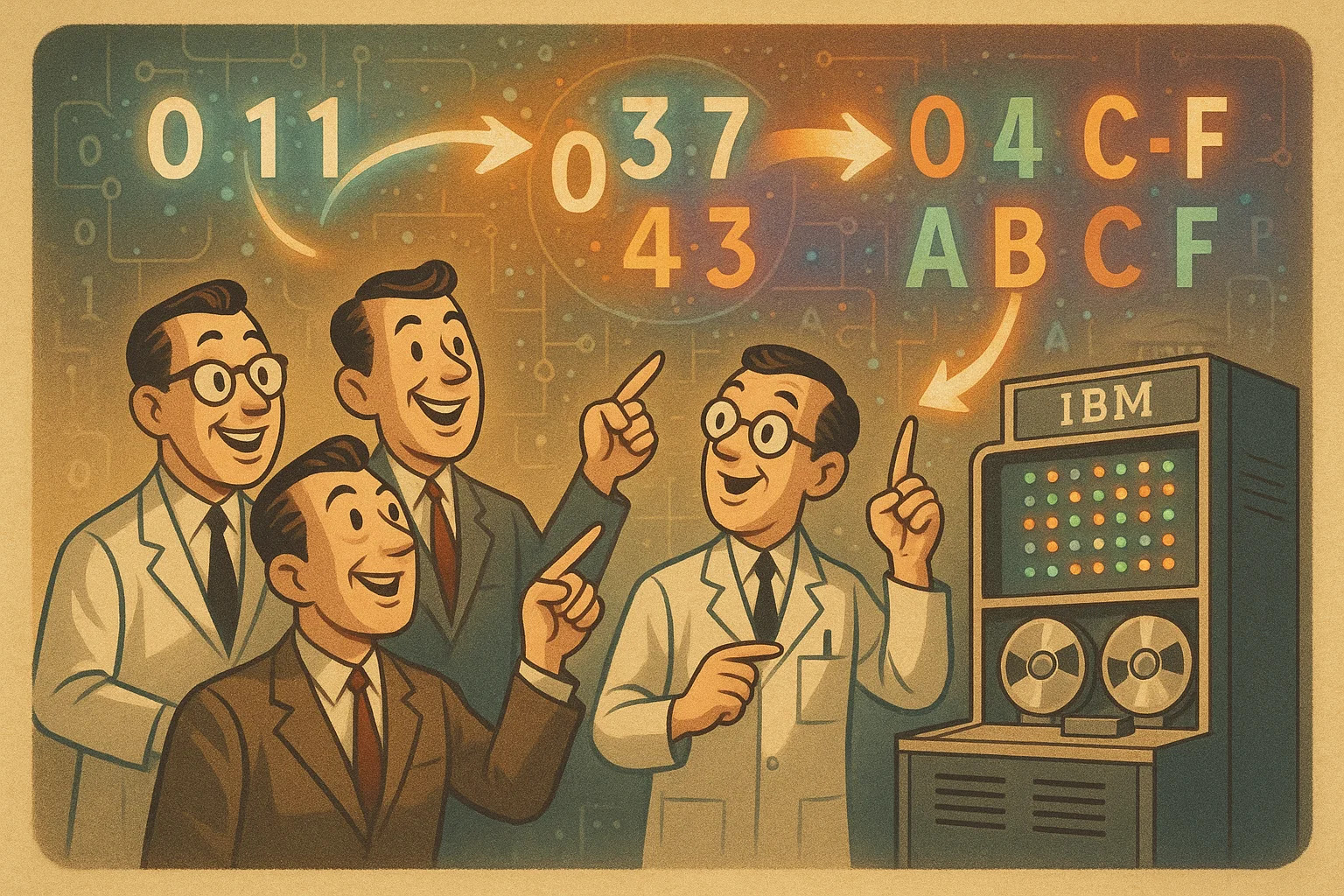If you need to convert numbers between different numeral systems—whether from binary to decimal, hexadecimal to octal, or any other base—this number converter is the perfect tool for you. Simply enter a value, and the calculator will instantly transform it into the numeral system of your choice.
Whether you're a programmer working with machine code, a student studying number bases, or an engineer handling digital circuits, this tool makes conversions quick and effortless.
What Are Number Bases?
A number base (or radix) is the fundamental system used to represent numbers. It defines how many unique digits are available and how values are structured within that system. The base of a number system determines when numbers "roll over" to a new place value—similar to how the decimal system moves from 9 to 10.
Here are the most commonly used number bases:
-
Binary (Base 2) – The simplest number system, using only 0 and 1. It is the foundation of all modern computing and digital circuits, where data is stored and processed in bits.
-
Decimal (Base 10) – The standard system we use daily, containing digits 0 to 9. It forms the basis of most mathematical calculations and is the default for human number representation.
-
Octal (Base 8) – Uses digits 0 to 7 and is often used in computing, microcontrollers, and UNIX file permissions because of its close relation to binary (each octal digit corresponds to three binary digits).
- Hexadecimal (Base 16) – Includes digits 0-9 and letters A-F (where A = 10, B = 11, and so on). It is widely used in programming, computer memory addressing, and color coding in web design because it allows compact representation of binary values.
Number Base Conversion Methods
Converting numbers between different bases is essential in computing, electronics, and mathematics. There are several methods to perform these conversions, depending on the starting and target number bases. Below are the most common methods used:
1. Division and Remainder Method (For Decimal to Other Bases)
This method is used to convert a decimal (base 10) number into another base (e.g., binary, octal, or hexadecimal).
-
Steps:
-
Divide the decimal number by the target base.
-
Record the remainder as the least significant digit (rightmost).
-
Repeat the division with the quotient until you reach 0.
-
The final number is obtained by reading the remainders from bottom to top.
-
Example: Converting 45 (decimal) to binary:
-
45 ÷ 2 = 22, remainder 1
-
22 ÷ 2 = 11, remainder 0
-
11 ÷ 2 = 5, remainder 1
-
5 ÷ 2 = 2, remainder 1
-
2 ÷ 2 = 1, remainder 0
-
1 ÷ 2 = 0, remainder 1
-
Result: 45 (₁₀) = 101101 (₂)
2. Doubling Method (For Binary to Decimal Conversion)
To convert binary to decimal, multiply each digit by powers of 2, starting from the rightmost digit.
-
Example: Convert 1011 (₂) to decimal:
-
(1 × 2³) + (0 × 2²) + (1 × 2¹) + (1 × 2⁰)
-
= (8 + 0 + 2 + 1) = 11 (₁₀)
3. Grouping Method (Binary to Octal or Hexadecimal)
Since 1 octal digit = 3 binary digits and 1 hexadecimal digit = 4 binary digits, we can group binary numbers for quick conversion.
-
Example: Convert 11010110 (₂) to hexadecimal:
-
Group into 4-bit chunks: 1101 0110
-
Convert each group: 1101 (D), 0110 (6)
-
Result: 11010110 (₂) = D6 (₁₆)
4. Using Powers and Logs (For Any Base to Decimal)
For a number in base b, the decimal equivalent is calculated as:∑(digit×bn) where n is the position from right (starting at 0).
These methods allow smooth conversions between number bases, making it easier to work with binary, octal, decimal, and hexadecimal in computing and mathematics.
The Secret of Hexadecimal and the IBM Engineers
In the early days of computing, engineers had a challenge—how to represent binary numbers in a way that was both compact and human-readable. In the 1950s, IBM was developing one of its early computers, and they needed a numbering system that would make working with binary more efficient.
Originally, they considered octal (base 8) because it aligns neatly with binary (each octal digit represents three binary digits). However, as computers advanced, IBM engineers realized that hexadecimal (base 16) was even better—it could represent a full 4-bit binary sequence with just one digit (0-9, A-F).
But there was a problem: What should they call the new system? At first, IBM employees proposed “sexadecimal” (following the Latin naming pattern like decimal and octal). However, concerns arose that the name sounded too much like something inappropriate. To avoid confusion (or awkward jokes), they settled on “hexadecimal”, combining the Greek "hex" (six) and Latin "decimal" (ten).
Today, hexadecimal is widely used in computing, from memory addressing to web color codes (#FF5733), proving that sometimes, a simple naming decision can shape the future of technology!